Alerts
Alerts & Notifications to provide an overview of your payment infrastructure
Reacting to independently changing traffic patterns and payment systems wouldn't be complete without effective Alerts and notifications. Setting up Alerts with Payrails removes the need for manual monitoring of your payment systems and third-party systems that are connected via Payrails.
Using Payrails Alerts gives you a consolidated view that reduces your reaction time to issues or incidents within your overall payment operations.
Configure Alerts & Notifications
Set up a new Alert by navigating to "Alerts" on the sidebar under "Merchant configurations". Click on New Alert to be redirected to the alert configuration screen. In the configuration, you can define the Payment Result Codes that should be included in evaluating the alert. Setting an Alert threshold is strongly recommended but not required. An alert threshold prevents alert fatigue by ensuring the alert is only triggered during regular or elevated traffic. A trigger exception can be set if there are anticipated periods of time during a day where there is an expected period of low traffic.
Notifications can be set up by specifying multiple email addresses. When an alert is triggered, emails will be sent to all the email addresses specified. In addition, all alert events and history can be viewed on the Alert Events page. After the issue with the alert is addressed, the Alert can be marked as resolved on the Alert Events page. Once it is marked as resolved, the alert is active again and new events will be created if the alert is triggered.
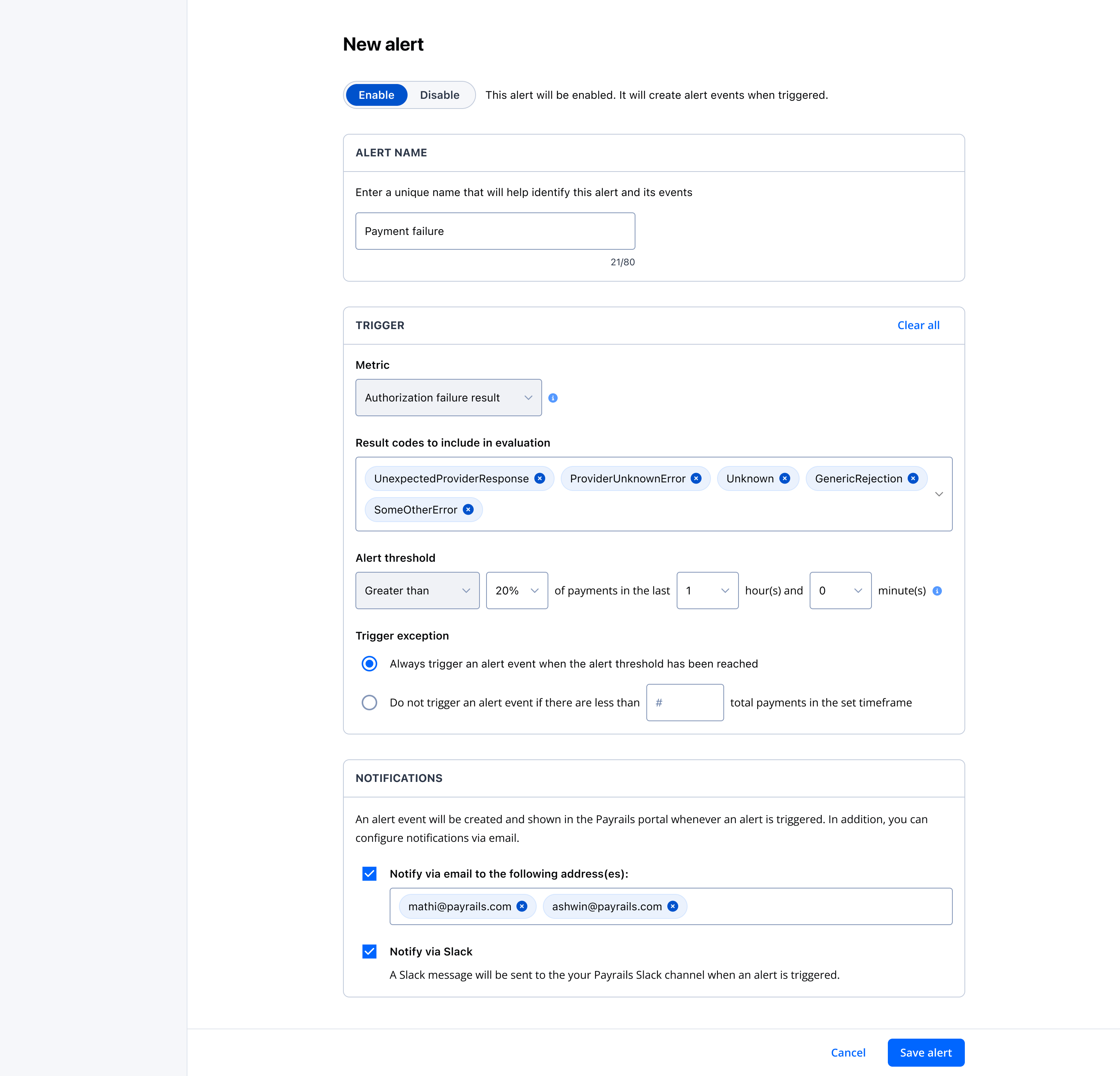
Manage Alerts & Alert Events
Payrails provides multiple ways to visualize and manage alerts:
- Alert List: Get an overview of all enabled and disabled alert configurations
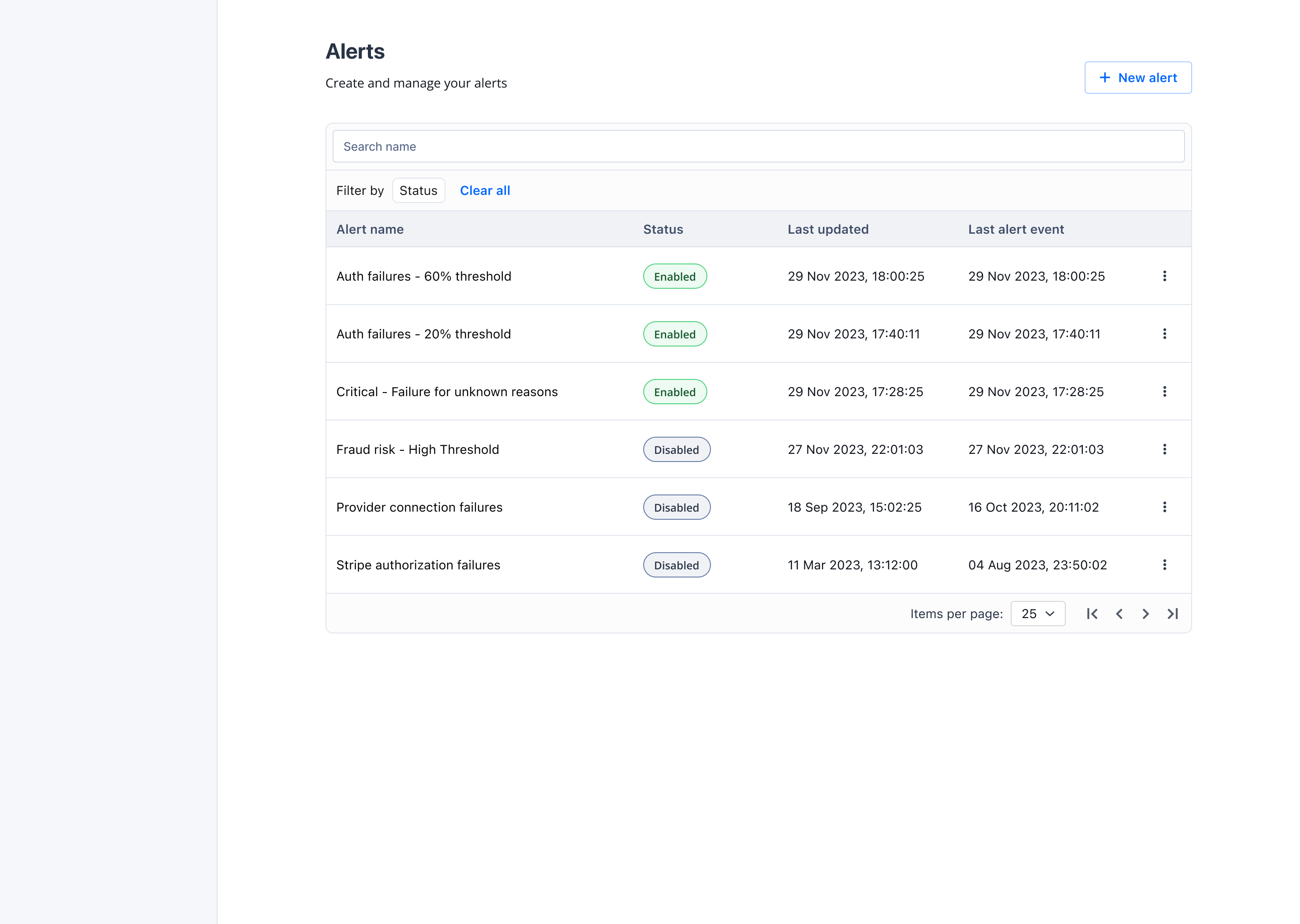
- Alert Details: Drill down into individual alert configurations for more information
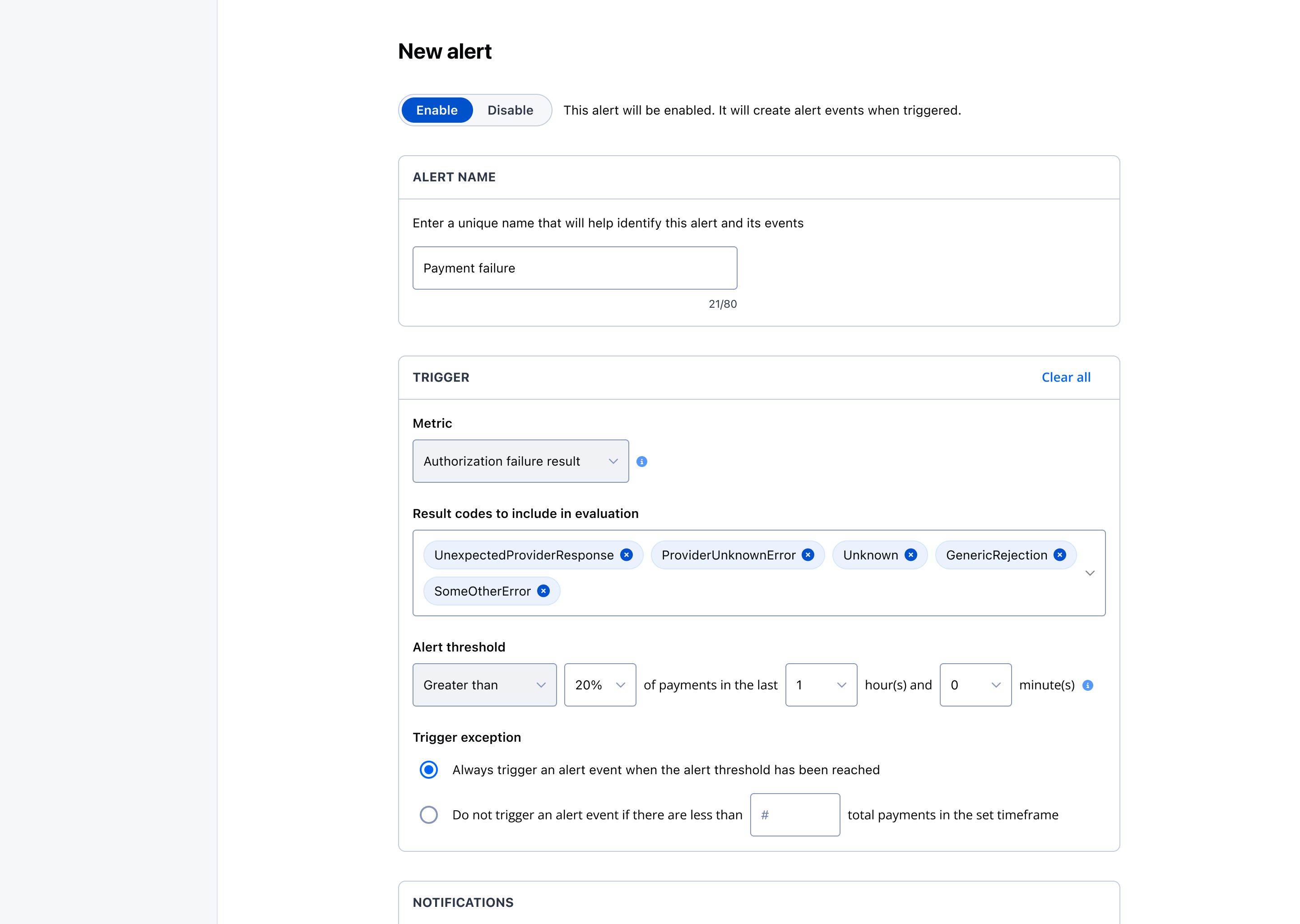
- Alert Events: Review past alert occurrences and resolutions as shown in the first screenshot
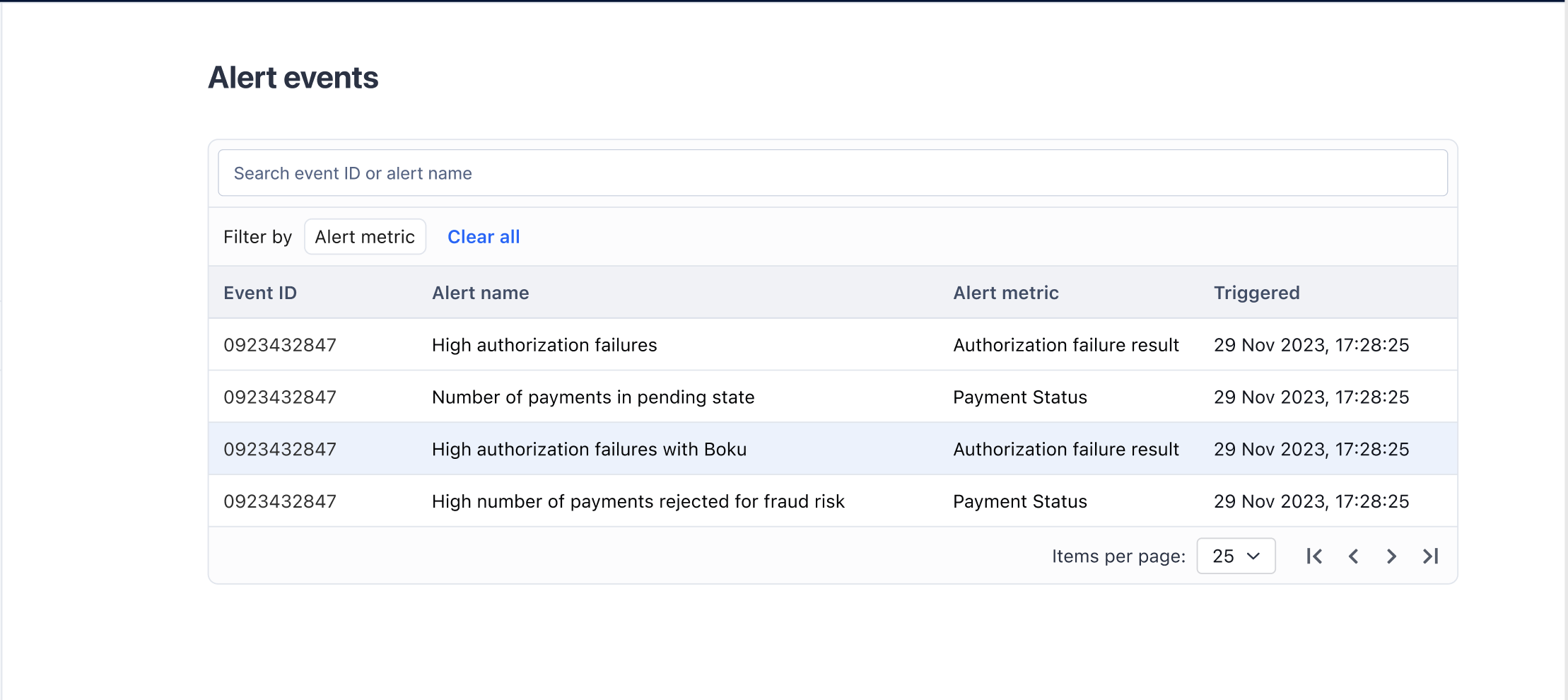
Best Practices
To make the most of your alerting system:
- Set meaningful thresholds to avoid alert fatigue.
- Implement escalation policies for critical alerts.
- Regularly review and refine your alert rules.
- Document alert meanings and recommended actions.
Updated 7 months ago