Payment Instruments and Tokens
Payment Instruments, such as saved credit cards or alternative payment methods like ApplePay or PayPal, simplify the payment process for customers by allowing them to reuse their preferred payment methods. Payrails allows merchants to manage payment instruments without increasing their PCI scope, ensuring a secure and seamless checkout experience for customers.
By following this guide, merchants can effectively manage payment instruments on the Payrails platform, ensuring a seamless and secure payment experience for their customers.
A Payment Instrument can have multiple tokens attached to it. As an example, when credit card 4111**1111 is passed to the Payrails system, it will be generated as an 'Instrument'. Under this instrument, there will be:
- A Vault token created by default, which is a PSP agnostic token that is stored in Payrails PCI DSS certified Secure Token Vault.
- A PSP token will be created, at the time there is a payment request that is sent to a provider that is configured. This is a provider-specific token that is generated in PSP's system and stored in Payrails Secure Token Vault. PSP token doesn't have a limitation for numbers, you can create PSP tokens in as many providers as you wish.
- A Network token will be created, in case it is configured to do so. Network tokens are generated by card schemes during a payment, as well as the network token provisioning process which takes place during the regular payment processing or card storing process.
You can manage your payment instruments, by using Payrails APIs and/or Payrails Portal.
- If you wish to use Payrails APIs to manage instruments, you will need a Payrails account that is authenticated to Payrails APIs.
- If you wish to use Payrails Portal to manage instruments, you will need a Payrails Portal user account and your login credentials. Once you are inside the Portal, you can proceed to the Instruments page from the left menu.
For information on how to collect card information using the Payrails SDK, please refer to the Components and SDK guide.
Review payment instruments and tokens
Inside the Portal or via the API, you can fetch any Payment Instrument that has been created. You will also find options to retrieve a particular result, such as retrieving all saved payment instruments of a specific holder, fetching a particular instrument by its ID, and so on. You can simply select the parameter you would like to search the instruments on the Filters in the Portal or call the Search & list instruments endpoint with the relevant filter of your choice.
Filtering results by holder reference allows you to display all saved payment instruments for the holder, enabling them to choose the desired payment method for future transactions.
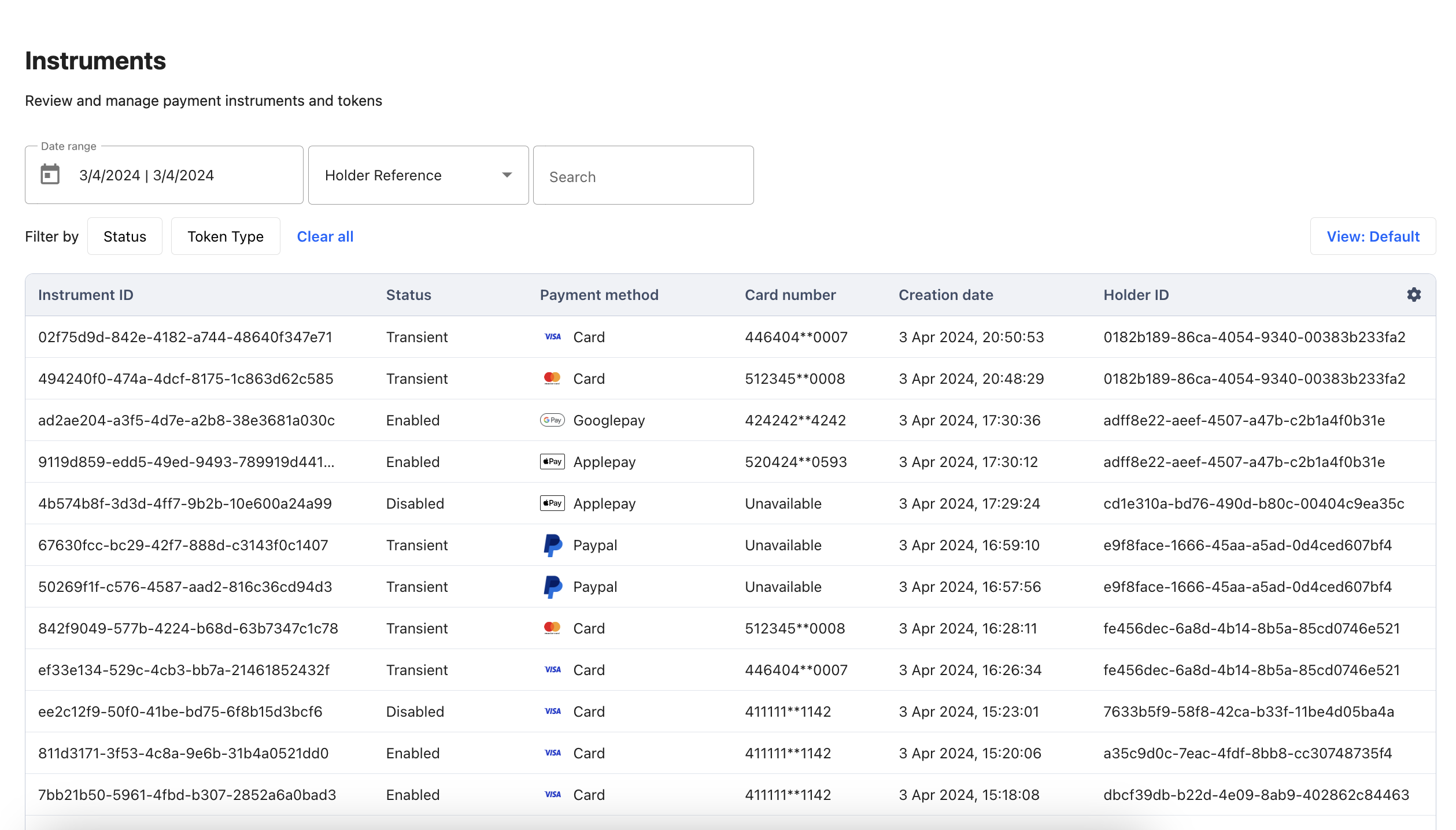
Disable or delete payment instruments
You can temporarily prevent the usage of an Instrument by using Update an instrument API, which allows you to manage scenarios such as increasing safety on behalf of the user in case suspicious activities are detected.
You can also permanently remove a payment instrument by using Delete an instrument, which allows customers to remove any saved payment instruments they no longer wish to store for future use.
Both actions are also available in Payrails Portal. If you need to know more about what roles are capable of taking those actions, you can refer to our Users and Permissions guide.
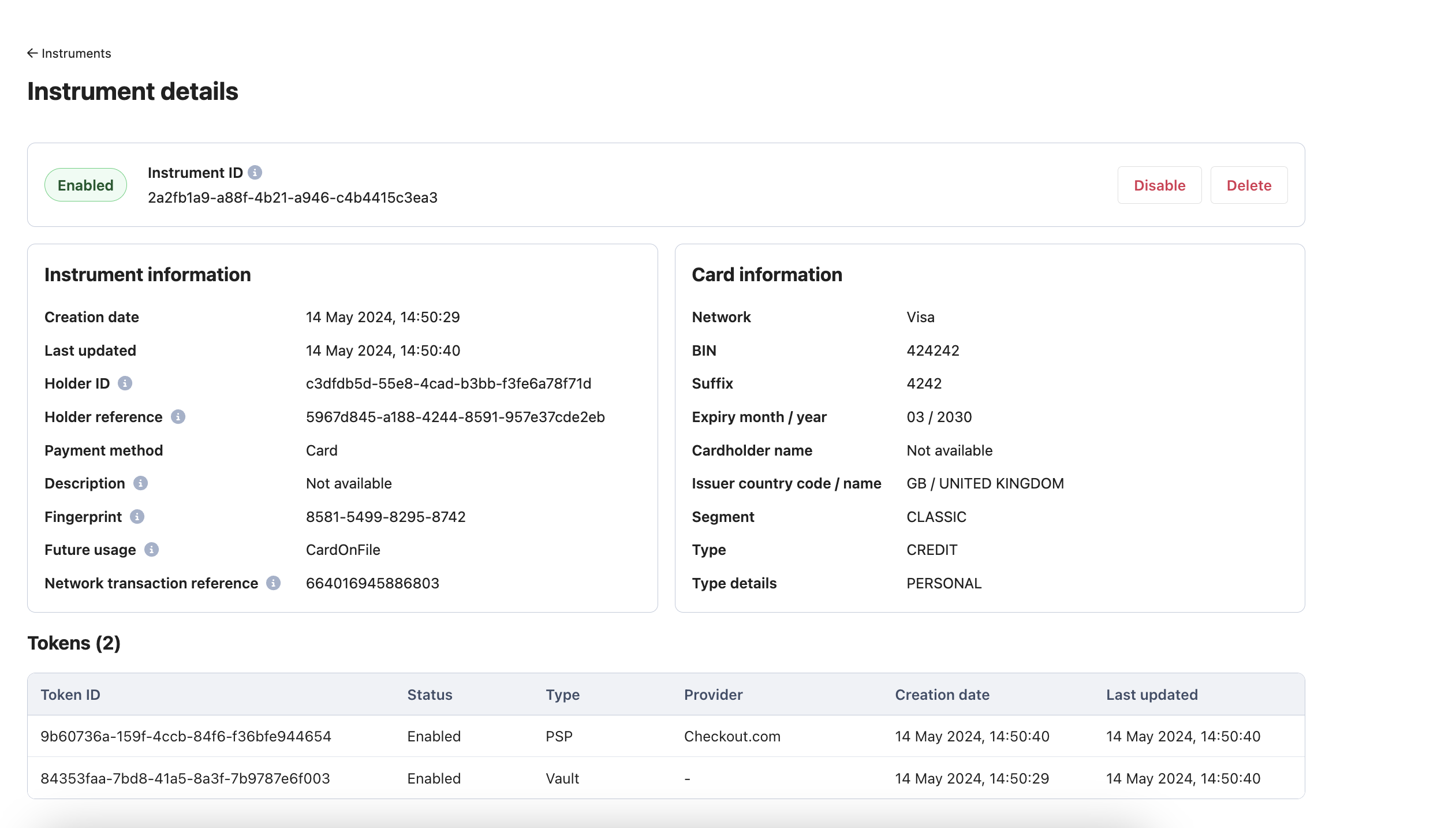
Testing tokenization
During the integration phase with Payrails or while things are running on production, there might be the case that you need to test a tokenization flow. For such cases, you can create a test instrument in the Payrails Portal. The Instruments menu will guide you to provide the required inputs for the card information inside our Secure Fields SDK as well as the other optional input fields that you may need for your testing scenario.
Updated 8 months ago